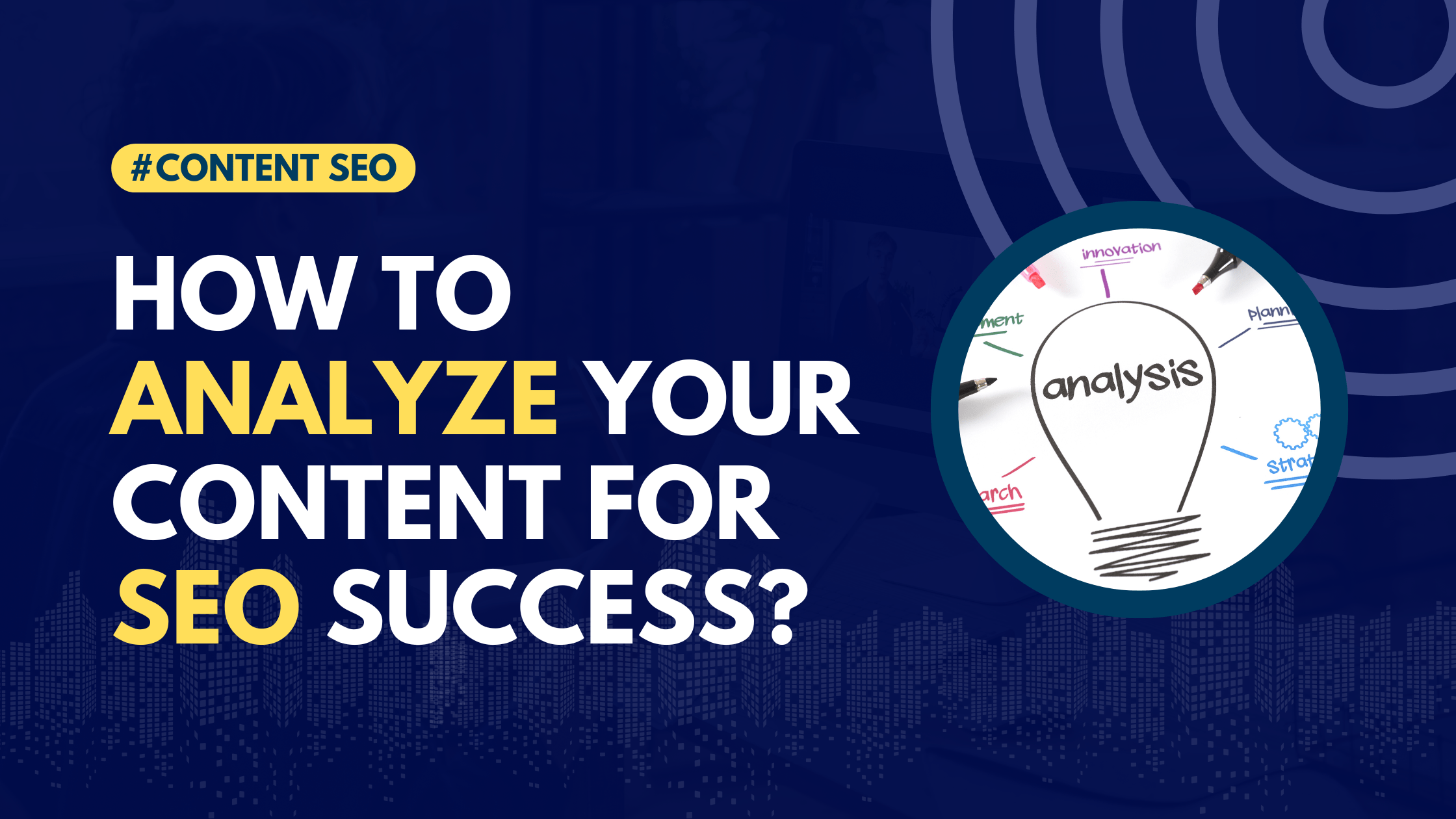How to Optimize Your Content for On Page SEO?

In today’s digital world, On-Page SEO is very important for successful content. When you optimize your content, search engines can understand it better. This understanding helps your page rank higher. As a result, more people can find your content. In this article, I will explain simple steps to improve your content for On-Page SEO.
First, you will learn how to use relevant keywords. Next, I will explain why quality headings are important. After that, we will explore how to make your content easy to read. You will also discover how adding internal and external links can improve your page. Additionally, optimizing images will help your page perform better. These steps will make your content friendly for both readers and search engines.
With each step, I will focus on keeping things simple and easy to follow. The main goal is to help you create valuable content that people enjoy. Whether you are a beginner or want to improve, these tips will boost your content’s SEO power. Now, let us start and explore the best ways to make your content shine online.
Let us start our article!

What is On-Page SEO?
On-Page SEO means you should set up each page on your website to rank well in search engines. This process involves providing search engines with the information they need. When you do this, search engines can understand what your page is about. This understanding helps search engines decide when to show your page to people looking for specific information.
By using On-Page SEO, you make your content easier for people to find. You also make it easier for search engines to understand your content. Overall, On-Page SEO helps improve your website’s visibility. As a result, more people can discover the information you provide. Therefore, focus on using On-Page SEO to enhance your website’s performance.
Why is On-Page SEO Important?
On-page SEO helps bring more visitors to your website. It uses the right keywords and structure to show search engines that your page is helpful and relevant. On-page SEO is more than just keywords. It also includes headings, images, links, and the overall layout. Each of these elements works together. They create a clear structure that is easy to read.
Search engines, like Google and Bing, look for pages that are clear and organized. When you use on-page SEO, you show search engines that your page has what people need. This action can help boost your site in search results. With a few simple steps, you can make your content more visible. As a result, you can attract more readers. Therefore, focus on using on-page SEO to improve your website.

Choosing the Right Keywords
Choosing the right keywords is a key part of creating successful content. Keywords are the words people type into search engines when they look for information. By selecting the right keywords, you help search engines understand your page better. This action makes it easier for people to find your content. In this section, I will explain how to choose the best keywords for your content.
First, think about your audience and what they need. For example, if you write about gardening tips, consider words they might use. You could use phrases like “gardening tips for beginners” or “easy garden ideas.” Choosing keywords that match what people search for makes it easier for them to find you.
Next, use keyword research tools like Google Keyword Planner or Ubersuggest. These tools show you which words people search for the most. They also show how much competition exists for each keyword. Look for keywords that have a high search volume but low competition. This balance gives your page a better chance to rank higher in search results.
Also, focus on long-tail keywords. Long-tail keywords have three or more words, like “best indoor plants for beginners.” These keywords are more specific. They help attract visitors who look for exactly what you offer. Long-tail keywords may bring less traffic than single words, but this traffic is often more interested in your topic. Add keywords in your content naturally to avoid keyword stuffing. Search engines do not like keyword stuffing.
In conclusion, keywords helps connect your page to the people who need it the most. By using effective keywords, you can improve your content visibility. You can also attract more visitors and meet the needs of your audience. Therefore, try these simple steps to make your content reach more people and achieve better results.
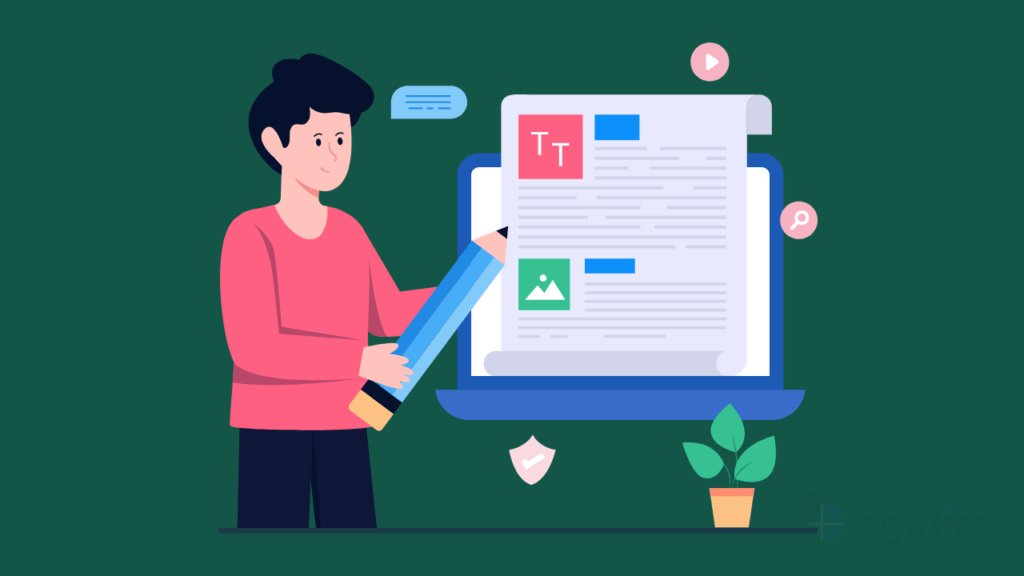
Writing Clear and Catchy Headings
Writing clear and catchy headings makes your content easy to read. It also helps your content stand out. Headings break your text into sections. This action makes it simple for readers to find information quickly. Good headings improve readability and boost your On-Page SEO. When you use clear, keyword-rich headings, search engines understand your page better. This understanding can lead to higher rankings. In this section, I will explain how to write effective headings.
First, think about the main points of your content. Each heading should clearly represent a key topic. For example, if you write about “Healthy Recipes,” you might have headings like “Easy Breakfast Ideas” or “Quick Dinners.” These headings show readers what each section covers. They also help search engines understand your content better.
Using keywords in your headings is important. If you know the keywords people search for, add them naturally into your headings. For example, if your main keyword is “garden tools,” a heading could be “Top Garden Tools for Beginners.” Keywords in headings improve your chances of appearing in search results. Search engines pay attention to these keywords.
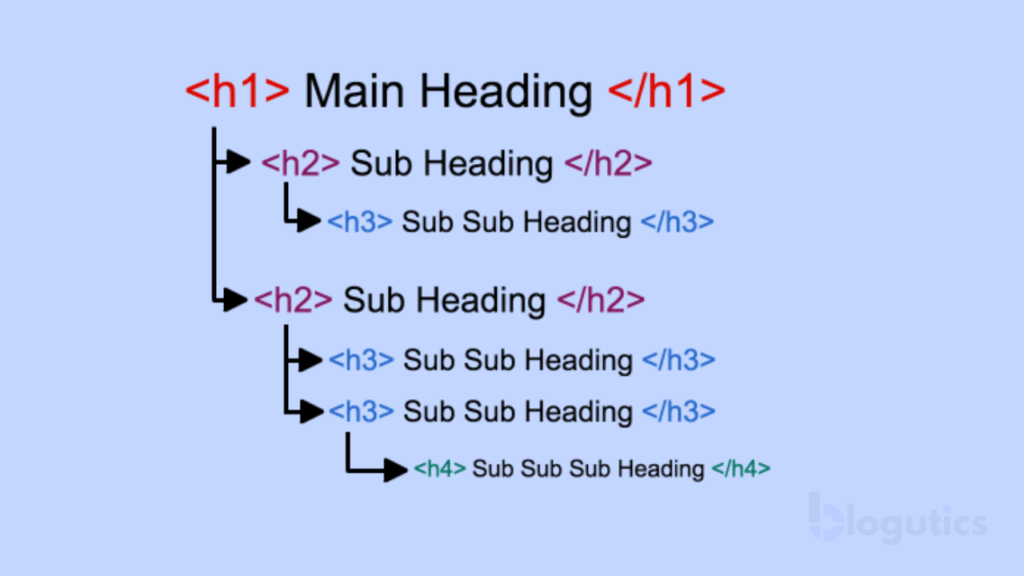
Another tip is to use different heading levels, such as H1, H2, and H3, to organize your content. H1 is usually your title. H2s are main headings. H3s are subheadings under each main heading. This structure makes content easier to follow. It also keeps it organized for both readers and search engines.
Creating clear, catchy headings is an easy way to improve your content. Use headings to guide readers and highlight keywords. This action makes it simple for everyone to find what they need. Therefore, try these tips to make your headings more effective. You will notice that your content becomes easier to read and more attractive to search engines.

Using Internal and External Links
Using internal and external links helps your website connect related information. This action makes your content more useful and trustworthy. Internal links lead readers to other pages on your own website. External links guide them to valuable information on other websites. These links improve navigation for readers. They also help search engines understand your content’s structure. In this section, I will explain how to use internal and external links effectively.
Internal links keep visitors on your site. They lead them to more content that matches their interests. For example, if you have a blog about cooking, you could add a link to a related recipe or a guide on cooking techniques. Internal links create a path for readers to follow. This path can make them stay longer on your site. The longer they stay, the better it is for your SEO. To add an internal link, choose a keyword phrase that matches the link’s topic. Then, place it naturally within your content.
External links connect your readers to trustworthy sources outside your website. These links show search engines that you rely on quality information. These links also provide useful resources to readers. For example, if you discuss healthy eating, you might link to research on a trusted health website. External links to trusted sites add credibility and value to your content.
Do not add too many links. Too many links can confuse readers. Keep links relevant to the content topic. Make sure they are easy to click. Adding both types of links enriches your content. This action helps readers find more information. Therefore, try using internal and external links. This practice guides readers through your content. It helps you build a strong, informative site that both visitors and search engines appreciate.

Optimizing Images
Optimizing images is a simple and effective way to improve your website’s performance and visibility. Images make your content more engaging. However, large or unoptimized images can slow down your page. When you optimize images, your site loads faster. A faster site improves the user experience. Search engines also notice optimized images. This action can help your page rank higher. In this section, I will discuss easy ways to optimize images.
First, focus on image size. Large images take longer to load. Therefore, resize them to fit your layout. Most websites do not need images wider than 1200 pixels. You can use free tools like TinyPNG to compress images without losing quality. Compressed images load faster.
Next, choose the right file format for your images. For most images, JPEG is a good choice. It balances quality and size well. For graphics or images with a transparent background, use PNG. Newer formats like WebP offer even better compression and work well for web pages. By choosing the right format, you can ensure your images look clear without adding unnecessary load.
Adding alt text to images is also important. Alt text is a brief description that helps search engines understand what the image shows. Write clear and relevant alt text that includes keywords when appropriate. For example, you can use alt text like “fresh strawberries on a wooden table.”
Optimizing images makes your site faster and more accessible. It also helps your content rank higher in search engines. Therefore, try these simple steps to create a better user experience and improve your SEO. This action can bring more visitors to your page.

Writing Readable and Engaging Content
Writing readable and engaging content is very important for keeping readers on your page. When content is easy to read, people stay longer. They also understand better, and they might even return for more. Engaging content helps search engines see that users find your site helpful. This action can boost your SEO. In this section, I will explore simple steps to make your content both readable and engaging.
First, keep your sentences short and clear. Long sentences can confuse readers. Aim for 15 to 20 words per sentence. Use everyday language, so your audience does not struggle to understand. For example, instead of saying “implement various techniques,” you can say “use different methods.” Short sentences make your ideas easy to follow.
Next, organize your content with headings and subheadings. These headings break up the text and guide readers. They also help readers find specific sections quickly. Make sure each section stays focused on one topic.
Use bullet points for lists or key points. Bullet points make information easy to scan and remember. For example, instead of writing a long paragraph about benefits, you can list them as bullet points. This format saves time and makes reading enjoyable.
Add examples to explain complex ideas. Examples help readers connect with the topic and make it feel more real. If you write about healthy eating, show a simple meal plan or a healthy recipe as an example. Real-life examples turn ideas into practical advice.
Finally, encourage readers to engage with your content. You can ask questions, offer helpful links, or suggest that they try a tip you shared. Use conversational words like “you” and “we.” This language makes readers feel involved.
We already wrote article on our website about How to Write SEO-Friendly Content?. Read this article for more help.
Conclusion
In conclusion, optimizing your content for on-page SEO is very important for reaching your audience effectively. First, understand what on-page SEO means. Then, use the right keywords to attract the right readers. Write clear and catchy headings to draw attention and make navigation easy. Add both internal and external links. These links provide valuable information and improve your site’s credibility.
Next, focus on optimizing images. This action speeds up your website and enhances the user experience. Write readable and engaging content that keeps readers interested. Short sentences and examples make your content enjoyable and easy to understand.
By following these steps, you can improve your website’s performance and increase your visibility in search engines. You will create a better experience for your readers. This action encourages them to return. If you find this article helpful, please share it with others. Your feedback is welcome because it helps us improve future content. Thank you!