How to Optimize Website Speed for Better SEO Rankings?

Website speed is very important for SEO rankings. A slow website can upset visitors and increase bounce rate. Also, this can decrease your search engine ranking. A fast website keeps users happy and helps you rank higher on search engine. In this article, you will find simple tips to make your website faster.
We will also discuss how to reduce loading time and make your website run smoothly. You will learn how to optimize images, pick good hosting, and use caching tools. These steps can make a big difference. A fast website brings more visitors and help them to stay longer.
We will also explain why speed matters for mobile users. Many people browse websites on their phones. Your website should work well on mobile devices. Even small changes can improve your website’s performance a lot.
If you want higher rankings, you need to make your website faster. Follow these easy steps to give your users a better experience. A faster website means better SEO and happier visitors. Before start learning about tips, first we need to know about Why Website Speed Matters in SEO Ranking.
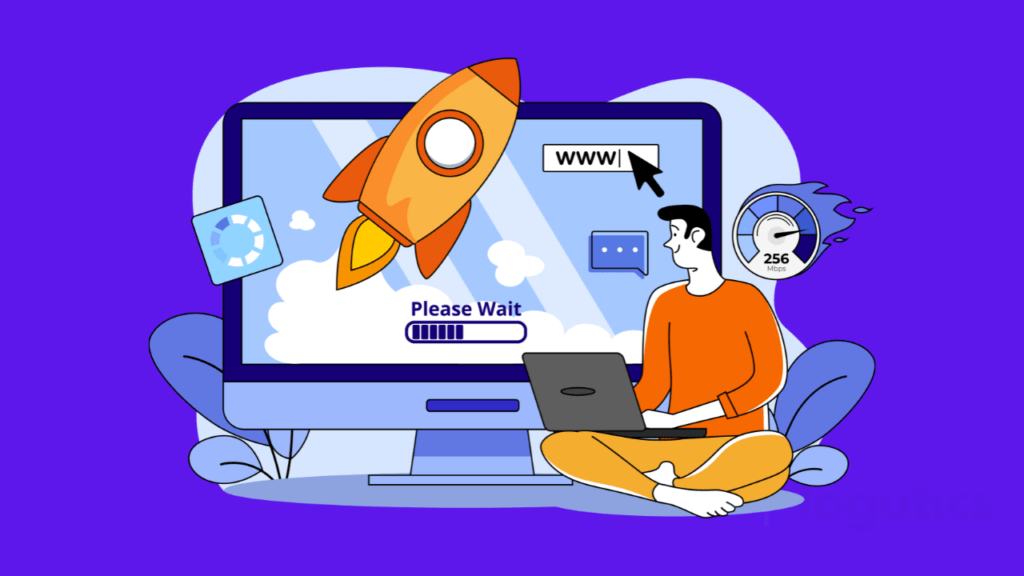
Why Website Speed Matters
Website speed is very important in today’s fast online world. People want websites to load quickly. If your website is slow, users leave, and search engines decrease your ranking. A fast website makes visitors happy and keeps them engaged. It also helps improve your SEO rankings, which brings more traffic to your website. Let us understand why website speed matters so much.
When a website loads quickly, it creates a better user experience. People do not like waiting for pages to appear. Studies show that many users leave a site if it takes more than three seconds to load. A slow website can frustrate users and make them lose trust in your business. A fast website encourages users to stay longer, giving you more chances for success.
Search engines like Google and Bing also care about website speed. Google uses “speed” as a key ranking factor. A fast website has a better chance of appearing higher in search results. This means more people will see your site.
A fast website helps both you and your visitors. It builds trust, improves the user experience, and increases rankings. You can make your website faster by optimizing images, using caching tools, and upgrading hosting services. Start improving your website speed today. It is worth it for better SEO rankings and happier visitors!
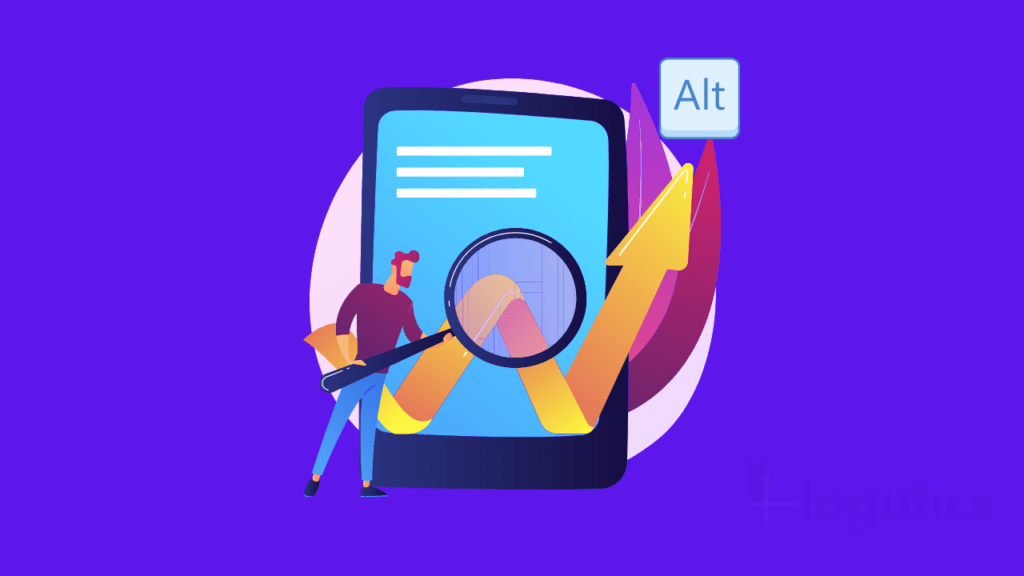
Optimize Images for Faster Loading
Images are very important for any website. They make your content look interesting and engaging. However, large and unoptimized images can slow down your website. A slow website hurts the user experience and SEO rankings. By optimizing images, you can make your website faster and improve its performance. Let us learn how to do this easily.
Large image files take more time to load. You should resize your images to fit your website’s needs. Use tools like Photoshop or free online tools such as TinyPNG to reduce image sizes without losing quality. Smaller image sizes help your pages load faster.
Choosing the right image format is important. Use JPEG for photos, as it keeps the quality high and reduces file size. For images with transparent backgrounds or graphics, use PNG. New formats like WebP can save even more space while keeping good quality.
You can also use lazy loading to make your website faster. Lazy loading waits to load images until the user scrolls to them. This reduces the initial load time of your website and makes it faster.
Be sure to use descriptive file names and alt text for your images. This also helps to improve your SEO and makes it easier for search engines to understand about your images. For example, instead of naming an image “IMG001.jpg,” name it “fresh-apples-on-table.jpg.”
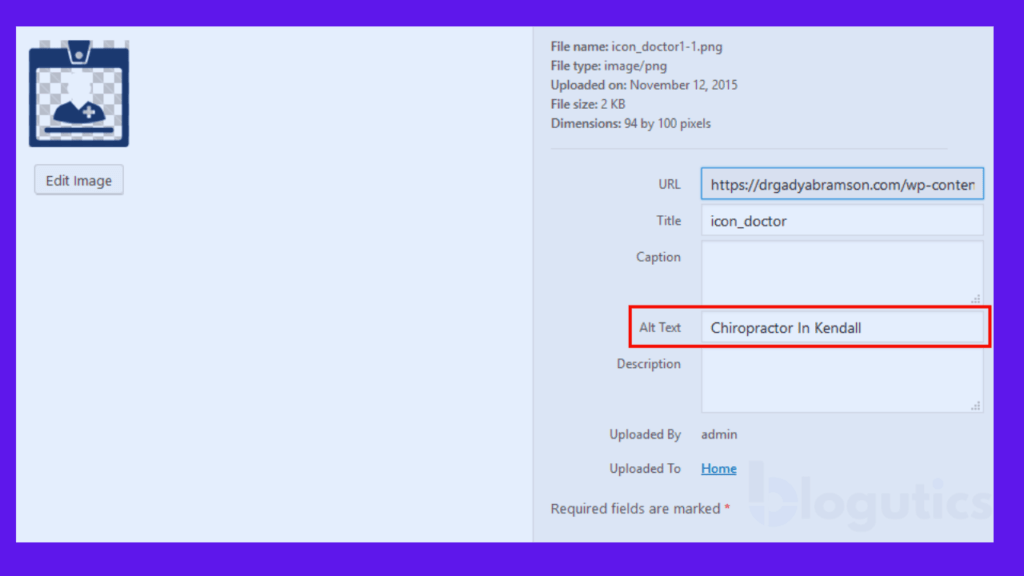
Optimizing your images helps your website load faster and improves the user experience. A faster website keeps users interested and helps in SEO ranking. Start optimizing your images today. Every small step you take will help your website perform better. A fast website benefits you and your visitors. So, take action now!
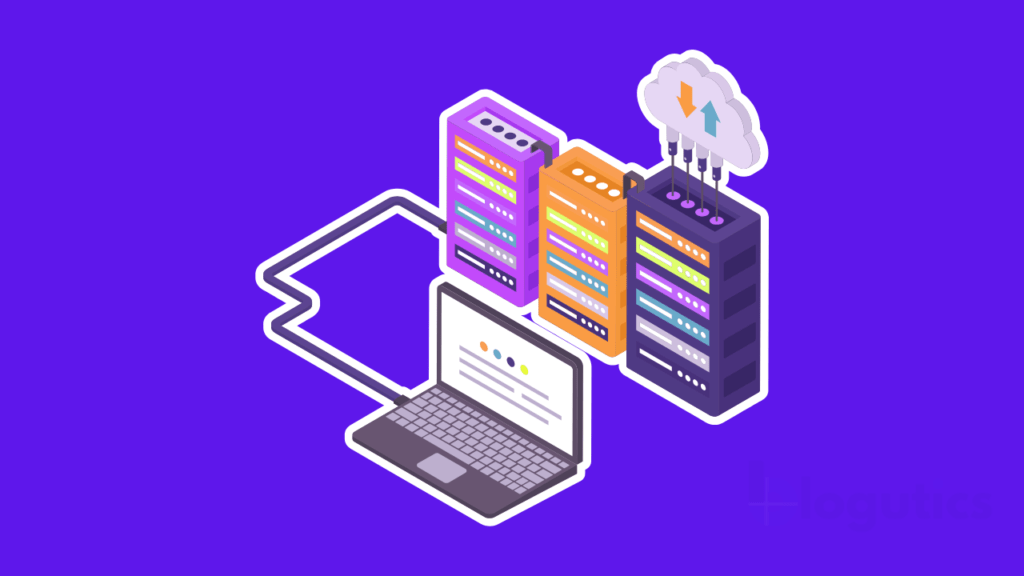
Choose Reliable Hosting Services
Choosing a good hosting service is very important for your website speed. The hosting provider you choose has a big impact on how fast your website loads. If you pick a poor hosting service, your website may slow down, especially when many people visit it. A good hosting service helps your website run smoothly and keeps visitors happy. Let us learn how to choose the best hosting for your website.
First, understand your website’s needs. Small blogs can work well with shared hosting. However, larger websites need better options. Hosting services like VPS (Virtual Private Server) or dedicated hosting provide faster speeds and more resources. These services prevent your website from slowing down, even when there is a lot of traffic.
Next, check the location of the server. A server that is closer to your target audience will provide faster loading times. For example, if most of your visitors are from the United States, choose a hosting provider with servers in that region. Also, look for hosting providers that offer a Content Delivery Network (CDN). A CDN stores website data in many locations around the world and delivers content faster to users.
It is also important to pay attention to uptime. A good hosting provider guarantees 99.9% uptime. This means your website stays online most of the time. If your website has frequent downtime, it will frustrate visitors and hurt your SEO rankings. Read reviews and compare different hosting services before making a choice. Reliable providers like Bluehost and SiteGround offer fast speeds and excellent support.

Reliable hosting improves your website speed and performance. It provides a better experience for your visitors and helps improve SEO rankings. Invest in a good hosting service today. A small step now will lead to big rewards for your website in the future!
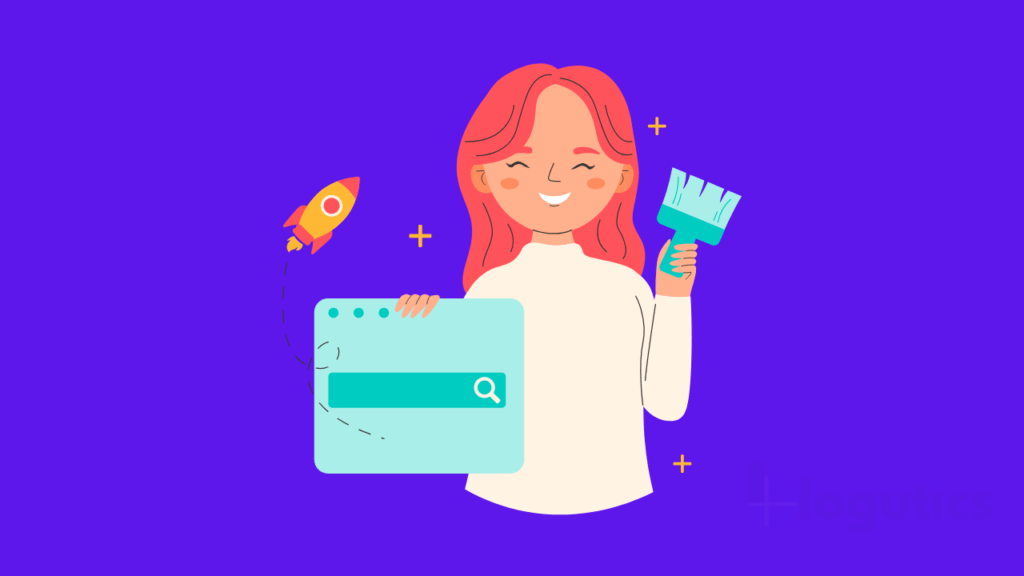
Use Caching to Reduce Load Times
Caching is one of the easiest ways to make your website faster. It stores a copy of your website’s data and sends it to users quickly. Instead of loading everything from the server each time, caching shows the saved data. This reduces load times and improves the experience for users. Let us learn how caching works and how to use it well.
When someone visits your website, their browser asks for data from the server. Without caching, the server sends the same data every time. Caching solves this problem by saving copies of your website’s pages. This allows the browser to load the saved data quickly and reduces the time it takes to load the page.
There are two common types of caching: browser caching and server-side caching. Browser caching tells the user’s browser to save parts of your website, like images and CSS files. When they visit again, the browser loads these saved files instead of downloading them again. Server-side caching stores your website’s data on the server. This makes it quicker to deliver when users visit.
You can use caching plugins to make the process easier. Tools like WP Super Cache or W3 Total Cache help you set up caching on WordPress websites. These plugins take care of the technical details and speed up your website without much work.
Always test your website after enabling caching. Use tools like Google PageSpeed Insights to measure how much faster your website becomes. This helps ensure everything works correctly.
Caching benefits both you and your visitors. It reduces the load on your server, speeds up your website, and boosts your SEO rankings. Start using caching today. Small changes can bring big results. Make your website faster and enjoy the benefits of better performance!

Make Your Website Mobile-Friendly
Making your website mobile-friendly is very important. More people use phones to browse the internet than computers. If your website does not work well on phones, visitors may leave quickly. This will harm both user experience and your search engine rankings. Let us look at how to make your website mobile-friendly and why it matters.
First, use a responsive design. A responsive design adjusts the layout of your website to fit different screen sizes. This helps your site look good on both small and large screens. Many modern website themes, like those on WordPress, support responsive designs. Test your website on multiple devices to see how it looks.
Next, keep your website simple and easy to use. Mobile users want fast access to information. Use clear menus, buttons, and links that are easy to click. Avoid crowded designs. They can confuse users and make browsing hard.
Also, make your content fit mobile screens. Use readable font sizes and short paragraphs. Break your content into small sections with headings. Compress images and videos to reduce load times. Make sure your website works well with touch screens. Ensure your buttons are big enough and spaced properly. This will stop accidental clicks and make your site easier to use.
Making your website mobile-friendly increases engagement, reduces bounce rates, and helps your SEO rankings. A mobile-friendly site keeps users happy and encourages them to return. Start improving your website for mobile users today. Small changes can bring big results. Your visitors and search engines will appreciate it.
Conclusion
Optimizing your website speed is very important. It helps your website rank better on search engines and improves user satisfaction. When your website loads faster, visitors will stay longer and enjoy their experience. You can make practical changes to improve speed. Start by optimizing images. Smaller image sizes make your website load faster. Also, choose reliable hosting services. Good hosting ensures your website performs well and loads quickly. Do not forget about caching. Caching stores your website’s data and helps it load faster by delivering content quicker.
Lastly, make sure your website is mobile-friendly. A responsive design ensures your site works well on all devices. Keep the layout clean and easy to navigate. Ensure the site loads quickly and features are touch-friendly.
Improving website speed may feel difficult, but small changes can make a big difference. Thank you for reading this informative article. Please share your feedback in comment section and tell others about this article!




