Best SEO Plugins for WordPress in 2024

If you have a WordPress website and want to make it easier for people to find it in search engines, you need to use SEO plugins. These special tools can help improve, how well your website ranks in search results. In this article, we will talk about some of the best SEO plugins for WordPress that can help you get a higher position in search engines. Let us begin!
Plugins are like little programs that you can add to your WordPress website. SEO plugins help, make your website better for search engines. They give you tools and tips for improving your website’s content, making sitemaps, and optimizing your meta tags. This is very helpful for everyone, whether you are a beginner or an experienced blogger. Using these plugins can help your website, be seen by more people and perform better in search engines.
Why Use SEO Plugins?
Using SEO plugins is very important if you have a wordpress website. These special tools help your website, become more visible to people, searching on the internet. When your website appears at the top of search results, more people will click on it. This means more visitors for your website! Even if you do not know much about the internet. These plugins are easy to use and help you, learn how to make your website better.
SEO plugins offer many great features that help you understand what your website needs. They can tell you how to write better, what words to use, and even how to fix problems. With these tools, you do not have to worry about making your website perfect on your own. The plugins will guide you, making it fun and simple to improve your website. Let us look at some reasons how SEO plugins can help you.
- Improve Search Rankings: These plugins help your website appear higher in search results so that more people can find it.
- User-Friendly: They are easy to use, even if you are just starting your website. You do not need to be an expert!
- Performance Analysis: SEO plugins can check how well your website is doing and give you ideas on how to improve it.
- Time-Saving: Instead of looking for answers everywhere, these plugins provide quick tips to help your website.
- Customization: They help you change your website to attract more visitors by suggesting better words and layouts.
Using SEO plugins makes your website stronger and more popular!
Best SEO plugins for WordPress
In this article, we will tell you about some of the best SEO plugins for WordPress. These special tools can help people find your website more easily on the internet. Each plugin has its own cool features that can make your website work better. Whether you are just starting or you have been blogging for a while, these plugins can help you. By using the right SEO plugins, you can get more visitors to your website and make it stand out in search results. Let us take a look at these useful tools!
Yoast SEO

Yoast SEO is one of the most popular SEO plugins for WordPress. It has many great options to help you, make your website better. With Yoast SEO, you can find the right keywords, create special XML sitemaps, and connect with social media. The dashboard of this plugin is easy to use, so everyone can start using it, whether they are new or experienced.
🟢 Pros of Yoast SEO:
- On-page SEO tool: Yoast SEO checks your website’s content and suggests you to make it better for search engines.
- User-friendly: The plugin is simple to use, so even beginners can easily use it.
- Built-in XML sitemap: Yoast SEO automatically creates an XML sitemap for your website, helping search engines find your pages.
- Advanced features for e-commerce: It has special option for online stores, like helping you optimize product pages and create previews for social media.
🔴 Cons of Yoast SEO:
- Can be a bit confusing: Even though it is easy to use, some features of this plugin is little bit confusing.
- Can slow down your website: Yoast SEO checks each page, which can slow down your website sometimes.
- May not always be perfect: While Yoast SEO is helpful, it might not always give the best advice for your website’s SEO.
- The premium version can be expensive: Some users might find the paid version of Yoast SEO too costly.
All in One SEO Pack
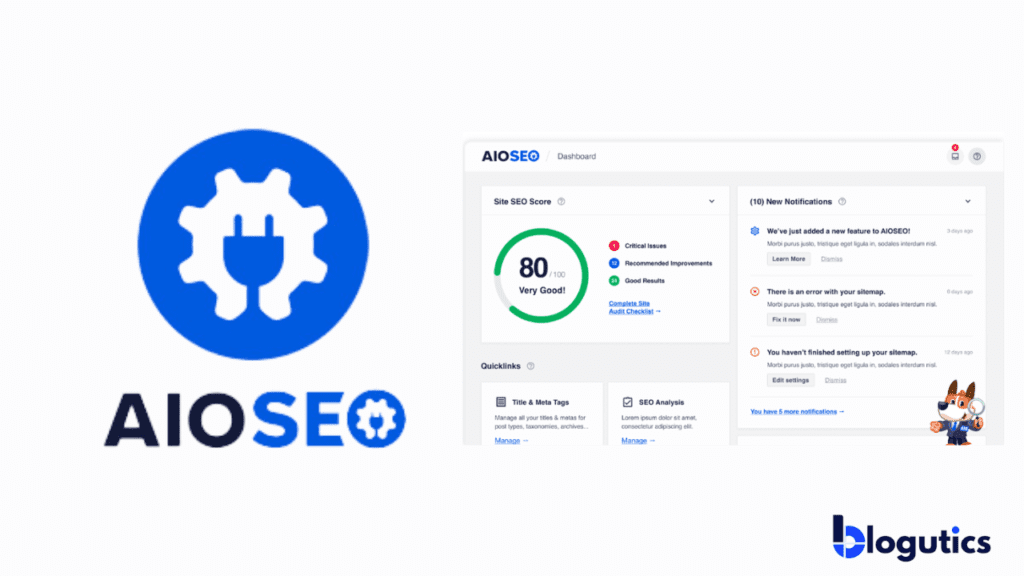
All in One SEO Pack is another popular SEO plugin for WordPress. It has many great features like keyword optimization, XML sitemaps, and connections to social media, just like Yoast SEO. However, All in One SEO Pack also has some special features, such as support for Google Analytics and the ability to automatically create meta tags for your website.
🟢 Pros of All in One SEO Pack:
- Easy to use: It is simple to set up, making it perfect for both beginners and experts.
- Automatic metadata: This plugin automatically makes metadata for your website, saving you time and effort.
- Generates XML sitemaps: It helps you create XML sitemaps, which makes it easier for search engines to find your pages.
- Customizable titles and descriptions: You can change the meta titles and descriptions for every page and post to help your website, rank better in search results.
- Google Analytics integration: This plugin connects with Google Analytics, so you can see how well your website is performing and how visitors interact with your website.
🔴 Cons of All in One SEO Pack:
- Less powerful: It might not be as strong as some other SEO plugins, like Yoast SEO.
- Fewer features: It may not have as many tools as other plugins for things like keyword research or checking content.
- Updates might be slow: This plugin might not get updates as often as others.
- Compatibility issues: It may not work with every WordPress theme, which can cause problems.
With All in One SEO Pack, make your website shine bright in search results!
Rank Math
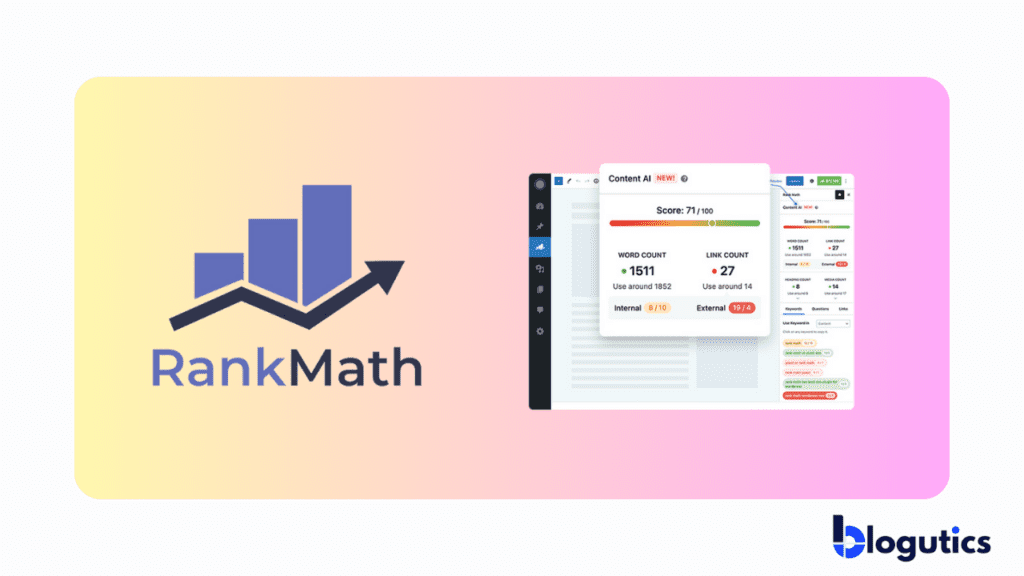
Rank Math is a special plugin for WordPress that helps website to rank higher on search engines. It has many of the same great features as other tools like Yoast SEO and All in One SEO Pack. Rank Math is known for being easy to use and has good instructions, which makes it perfect for people, who are new to SEO. It also has some unique things, like helping you, improve your website for more than one keyword. This plugin also working well with Google AMP and Schema.org markup.
🟢 Pros of Rank Math:
- Easy to Use: Rank Math is simple to install and set up on your WordPress website.
- Lots of Features: It has many options to help make your website better, like finding keywords and creating special sitemaps for search engines.
- Free: Rank Math does not cost anything, so anyone can use it! This is great for small businesses and bloggers.
- Regular Updates: The team that makes Rank Math keeps it up-to-date, fixing problems and making it better all the time.
🔴 Cons of Rank Math:
- Can Be Confusing: Although Rank Math is easy, some people might find it a little confusing at first. Because, it has so many features. You need time to learn about everything.
- Might Slow Down Your Website: Like other tools, Rank Math could make your website a little slower sometimes.
- Possible Conflicts with Other Tools: If you use many plugins, Rank Math might not work well with some of them, which can cause problems.
- Not for Everyone: Rank Math is popular, but it might not work for every website or be the best fit for everyone. Some people might find it too tricky.
With Rank Math, you can help your website shine bright and get noticed by everyone!
SEO Squirrly
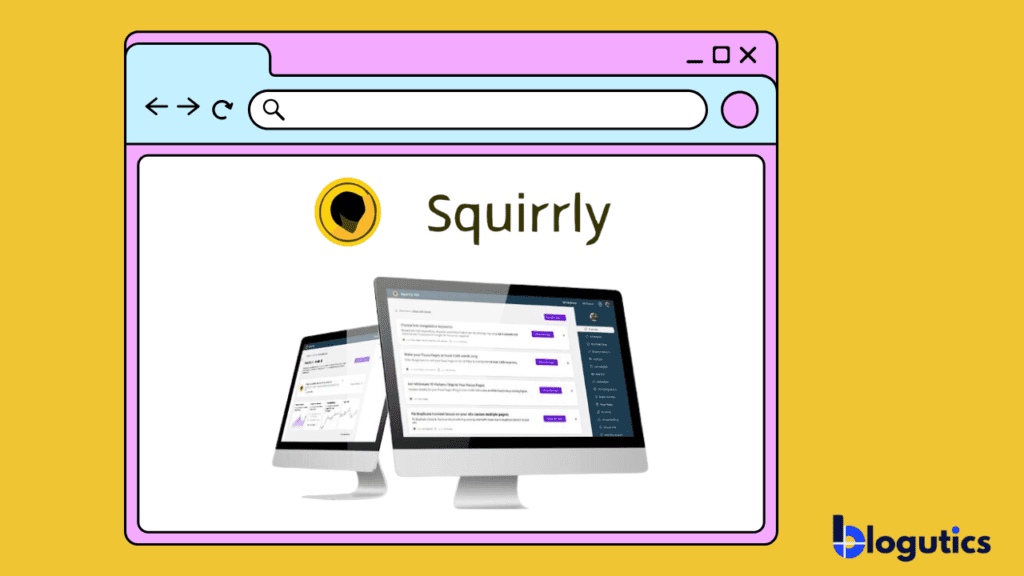
SEO Squirrly is a great tool for WordPress that helps make your website easy to rank on search engines. It has many cool features like keyword optimization, XML sitemaps, and connecting with social media. It also includes some special features like checking how well your website is doing in real-time. Also, a tool to help you find the best keywords. SEO Squirrly is very easy to use, which makes it perfect for beginners.
🟢 Pros of SEO Squirrly:
- User-Friendly: SEO Squirrly has a simple design that makes it easy to use.
- Many Features: It has lots of tools like keyword optimization, XML sitemaps, and social media connections to help improve your website.
- Keyword Research Tool: This tool helps you, find the best keywords to make your content better and help it show up more in search results.
- Real-Time Feedback: As you write blog post, SEO Squirrly gives you tips right away to improve your writing.
🔴 Cons of SEO Squirrly:
- Learning Curve: It can be hard to understand all the features and options at first.
- Might Slow Down Your Website: Like other plugins, it can sometimes make your website a bit slower.
- Conflicts with Other Plugins: SEO Squirrly might not work well with other plugins that do similar things, which can cause problems.
With SEO Squirrly, your website can grow and sparkle, making it easy for everyone to find!
How to Install and Activate a WordPress Plugin
Installing and activating a WordPress plugin is a simple process. A plugin helps make your website better by adding new features. Here is a step-by-step guide to help you install and activate a plugin easily.
Step 1: Log into Your WordPress Account
First, you need to open your WordPress website. To do this, go to the website’s login page. Type in your username and password, then click the button to log in.
Step 2: Go to the Plugins Section
Once you are logged in, look at the menu on the left side of the screen. Find and click on the option that says Plugins. This will take you to the page where you can manage your plugins.
Step 3: Add a New Plugin
Now, look for a button that says Add New. Click on this button to start searching for new plugins that you can install on your website.
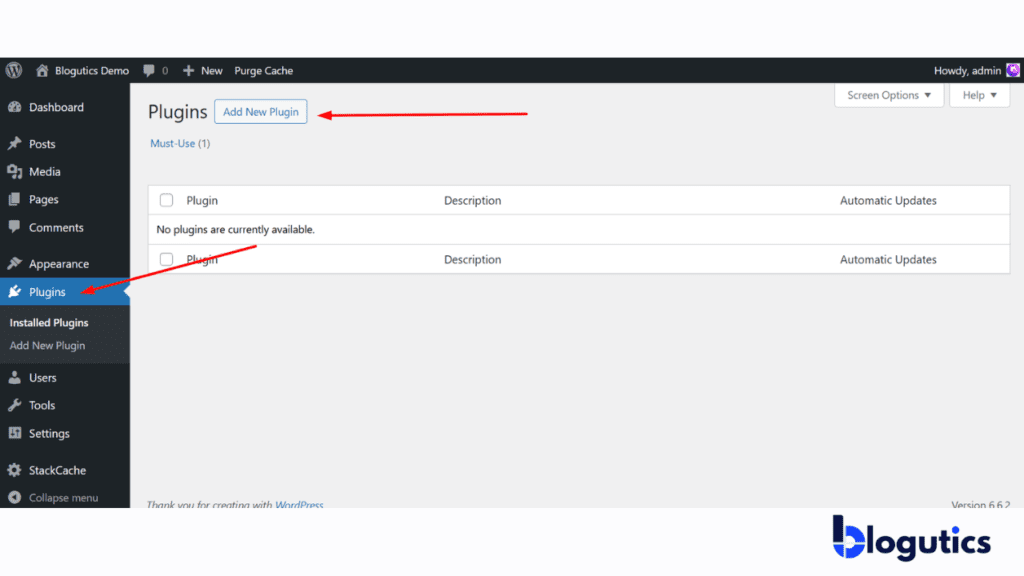
Step 4: Search for a Plugin
In the search box, type the name of the plugin you want to install. You can also search for different plugins by typing in words like “SEO” or “gallery.” When you find the plugin you want, look for the button that says Install Now and click it.
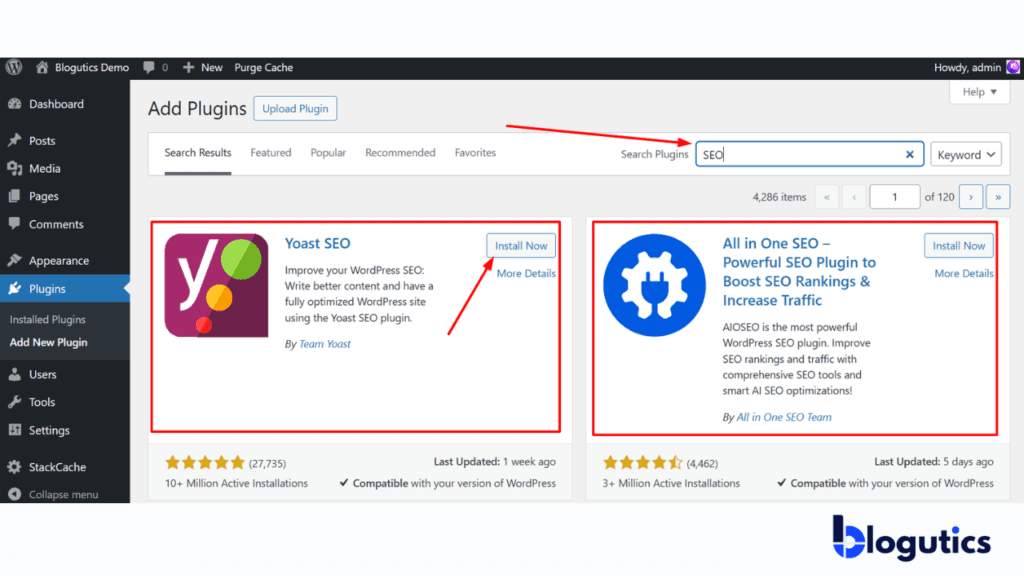
Step 5: Activate the Plugin
After the plugin is installed, you will see a button that says Activate. Click on this button to turn on the plugin. When you activate it, the plugin will start working on your website!
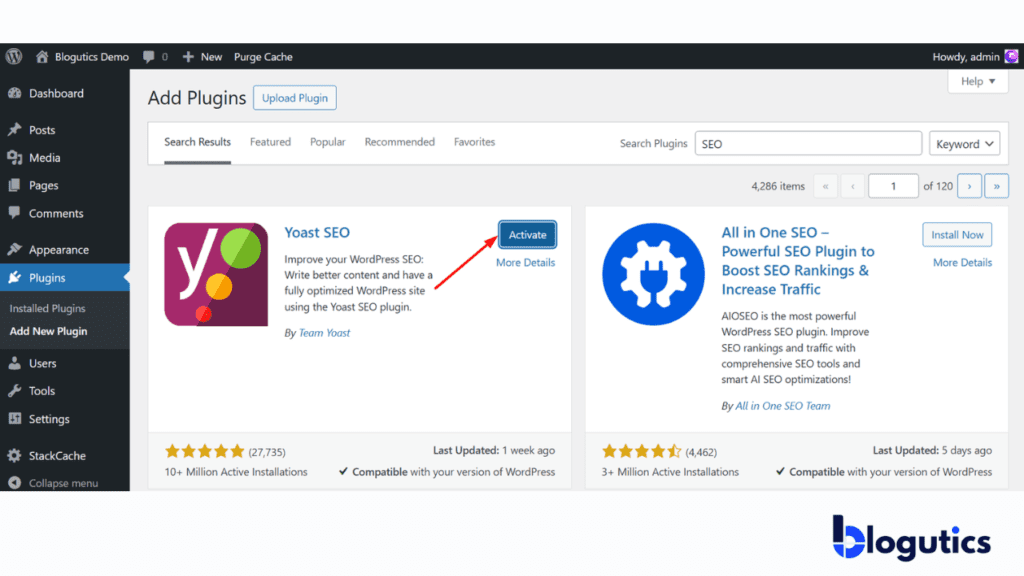
Step 6: Configure the Plugin (if needed)
Some plugins might need a little setup. After activating, check if there are any instructions or settings you need to change. You can usually find these settings under the Settings menu or the plugin’s name in the left menu.
Congratulations! You have successfully installed and activated a WordPress plugin. Now you can enjoy all the new features that it brings to your website!
Conclusion
In this article, we learned about the best SEO plugins and importance of using SEO plugins for your WordPress website. These plugins help you make your website easier to find on the internet, which is great for attracting visitors. We also talked about some popular plugins like Yoast SEO, All in One SEO Pack, Rank Math, and SEO Squirrly. Each of these plugins has special features that can help improve your website.
Using an SEO plugin can be very helpful, whether you are just starting your website or have been blogging for a long time. They can guide you in optimizing your content and make your website better.
We also discussed how to install and activate a WordPress plugin in a few easy steps. It is important to keep your plugins updated and to choose the right ones for your needs.
By using the right SEO plugins, you can improve your website’s visibility and performance on search engines. This means more people can find your website and enjoy the content you create. Remember, with the help of these tools, you can make your website shine brighter on the internet! Happy blogging!




